Phishing scam
In a phishing scam an email with a URL is sent to you as if it was legitimate with the objetive of getting your personal information to try to impersonate you and get into your accounts.
Here is link that can help you recognise if an email is a scam.
https://www.ftc.gov/business-guidance/small-businesses/cybersecurity/quiz/phishing
Here are five advices to avoid or solve the problem:
- When you get an email saying that they need your personal information you should verify that they are who they say.
- If you an email contains a link to another website to renew your passwords you should first verify with the person that sent you the email to know if the link is real.
- Use the email authentication to help protect your email.
- If you fall it into this scam you should change any compromised passwords.
- If you dont know where the email from you shouldnt pay attention to it.
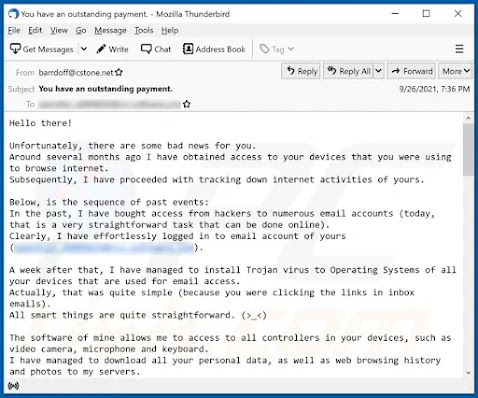
Comments
So, overall, the post is very good and useful, but not quite complete (in my opninion).